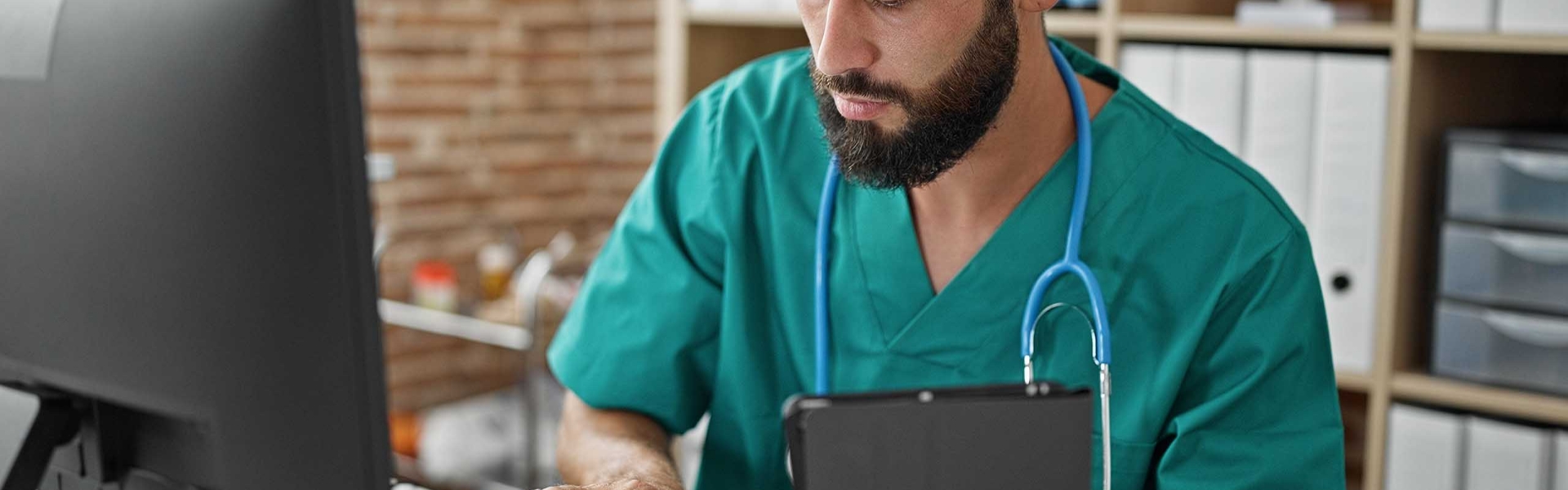Why Shexie Platinum?
Shexie Platinum provides an easy to use system for capturing and using appointments, billing, managing patient details, in addition to a wide range of other features that make up a complete practice management system. It is perfect for:
- Practice Managers
- Surgeons
- Specialists
- Physicians
- Anaesthetists
- Diagnosticians
Shexie Platinum offers unmatched convenience and versatility, thanks to its robust security system and user-friendly features. Our appointments system sets a new standard for ease of use, while invoicing patients is a breeze. Moreover, Shexie seamlessly communicates with various digital devices, including scanners and cameras, and can can even pass your patient worklist to diagnostic devices such as ultrasound machines automatically, saving staff from having to enter this information manually.
Facere AI assistants
Dedicated to providing customers with the premier solutions available on the market, Shexie is committed to achieving innovation and excellence in healthcare through technology.
Healthcare providers utilising Shexie and Facere’s solutions can anticipate a significant reduction in time spent on administrative tasks, allowing them to dedicate more time to patient care. This marks a new standard in the delivery of healthcare services.
READ MORE
- Clinical Assistant – automatically summarise clinical note along with the generation of any letter at the end of the consultation.
- Administrative Assistant
- Answer phone calls, taking messages and even booking appointments
- Automatically store attachments received via email against the correct patient
- Book appointments via email


Electronic Prescriptions
Shexie Platinum is fully accredited to create and send prescriptions digitally via the new eScripts option including access to SafeScript drug checking in supported states and territories, which will alert Doctors before they prescribe potentially harmful medicine.
Creating prescriptions is a breeze with access to MIMS for all your medication selections and then transmit the prescription to the patient in QR code format to the patients eMail address or via SMS.
If the patient accidentally deletes the prescription, use the resend option to quickly provide another copy of the prescription without having to create it again from scratch.
Using electronic prescriptions will save time for pharmacists and reduce errors made when dispensing medicine. It also allows doctors and patients to access their prescriptions online and track when a prescription is used.
eScripts are perfect for Telehealth situations as there is no need for the patient to come to the practice to receive the prescription.
My Health Record
Shexie Platinum is fully accredited to connect to the My Health Record (MHR) platform to enable practices to both upload and download information on behalf of a patient as required.
Review medical records previously uploaded to a patients My Health Record under the following categories:
- Correspondence
- Prescriptions Dispensed
- Pathology Results
- Diagnostic Imaging
- Items claimed via Medicare/DVA
- Immunisation status
- Medications
Sites can choose to have new prescriptions and outgoing correspondence automatically uploaded to the patients My Health Record or manually control which files are uploaded.
With the patients consent, download information from their My Health Record to store within your version of the patients record within Shexie Platinum.
Check a patients immunisation status for things such as COVID-19 via the immunisation component of their My Health Record in just a few easy steps.


Shexie Platinum Web-app
For providers: Do you want to view your appointments in Platinum on your phone or tablet? Shexie provides you the Appointments Web App at no extra cost.
Call the patient, referring doctor or other interested doctors with just a tap. Also for surgical appointments, call the assistant, anaesthetist, or hospital
Take a photo on your phone and upload it to Platinum attached to the patient.
Pick billing items and/or add a note for the patients file.
You can also add new patients on the fly for in-hospital visits.
View your attachments directly from your phone while outside the practice!
Dictate your patient letters using our add-on Dictation module. Record your letters from both inside or outside the rooms and have them ready for sending within minutes without having to return to the practice in order to “synch” your dictation.
Online Patient Forms
Get your patients to fill out your Forms online. You can design you own form or use one of our default forms. Have your own header and/or footer with your logo, letterhead or other practice details displayed.
This can be done in one of two ways:
- Send the patient an email link so that they can complete the form(s) on their computer at home
- On a tablet/iPad while they are in your waiting room
Data for a Form can be saved at any point, if they wish to keep what they have done and come back to complete it later.
When the patient has completed the Form(s) they Submit the Form and the data is securely transmitted to your site’s Platinum database. This information is then automatically updated within the patient’s record, meaning staff are not required to update this information manually.
You can view the status of the Form(s) and also view a Form with any data that has been saved so far.


Online Appointment Booking
Shexie in partnership with MyHealth1st has provided an Online Booking Portal that can be used to make bookings directly into your Shexie Platinum Database
The MyHealth1st solution transforms the current inconvenient and typically frustrating existing booking method where GP’s use directories which only contain addresses and phone numbers. Now, with MyHealth1st EasyReferrals, GP’s and patients can find, with great accuracy, the right specialist, see their actual availability and book the appointment online and attach any referral documentation.
A booking process that could often take days or even weeks to find suitable availability with the right specialist, can now be completed in under 60 seconds with MyHealth1st EasyReferrals.
Appointment Handling
Shexie Platinum’s Appointments System stands out for its user-friendly interface and exceptional flexibility. From managing intricate schedules to providing easy access to patient information, every feature is designed for seamless operation.
Highlights include individual timetables for each doctor, double booking capabilities, simple appointment location, and color-coded highlighting for easy identification. With functions like appointment waiting lists, drag-and-drop scheduling, and customizable appointment slips, Shexie Platinum streamlines every aspect of practice management. Plus, its intuitive design ensures that all functions are just a click away, making it the go-to solution for practices of all sizes.
READ MORE
- Separate Timetables for each doctor
- Double Booking
- Deleting Appointments
- Arriving Patients. The “Arrived” button starts the timer for the length of time in minutes that a patient has been waiting
- Simple Appointment Location
- Highlight Appointments, and Colour Coding
- Making Times Unavailable
- Alteration of Appointment Date Times is simple to use
- Automatically Find Next Available Appointment
- Entering Free Format Text. This function is ideal for the making of appointments for the doctor eg. Seminars or meetings, or simple reminder messages.
- Comments. Add your comments
- Copying and Moving Appointments
- Appointment Waiting List
- Adding to Doctor Appointment Waiting List
- Drag and Drop Appointments. You can move an appointment from one timeslot to another within a day
- Print Appointment Slip. Patients can be presented with an appointment reminder slip stating the date and time of their next appointment. The appointment slip is customised in format on installation of Shexie Platinum
- Print a list of future appointments for a patient
- The ability to add text lines at the top of the screen which remain visible to users while scrolling through appointments
- Offer appointments online via MyHealth1st with complete control over which appointments are available for patients to book.
- Provide patients with an online registration form with data automatically uploaded into the patients record upon completion.


MIMS Web Services
Shexie Platinum seamlessly integrates with MIMS, providing access to up-to-date clinical information and streamlining various processes within clinical facilities. Users can easily view comprehensive product information, including images and graphical data, and print customer information sheets directly from the system.
The intuitive product search feature allows for quick access to MIMS product data, while selection for prescribing ensures accuracy and efficiency. With detailed checks for drug interactions and the ability to manage health conditions and allergies, Shexie Platinum prioritizes patient safety. Regular monthly updates ensure data currency, while enhanced features like the Prescription List panel and direct prescribing from appointments enhance workflow efficiency. Additionally, customizable surgical audit forms enable tailored statistical analysis, catering to specific specialty requirements.
READ MORE
MIMS Product Information: Up to date Abbreviated and Full Monograph Product information can be viewed. This includes, where applicable, images and graphical information.
Customer Information (CMI) Sheets: View and print Customer Information sheets pertaining to particular products.
Product Searching: MIMS Product data can be found in a number of ways: Product Name, Active Component (Specific Item or Generic Item), Classification, Category
Selection for Prescribing: Products from MIMS Integrated data can be selected for prescribing or previously prescribed medications within Shexie Platinum. Products selected are added to Platinum’s prescribing list along with MIMS reference. When viewing scripts created, the MIMS product data can be viewed by double clicking on the selected drug in the prescription.
Health Conditions: Health Conditions can be selected from the MIMS data by name or by Diagnosis (ICD10) code. The selected data is also stored in the Platinum database along with the MIMS reference.
Allergies: Allergies are selected from the MIMS data and stored in Platinum database along with the MIMS reference. The Allergy list includes substance classes and well as active components.
Drug Interaction: When creating a prescription, drugs being prescribed can be checked against each other, previously prescribed drugs, other prescribed medications, health conditions and allergies for that patient for any interaction. All Interaction information is shown along with severity level and details of the interaction. This also checks for prescribing of duplicate medications.
Selection of Indications:for Authority scripts.
Monthly Updates MIMS integrated data updates automatically each month, with no input required from the user.
Enhanced Prescription List and Clinical Details Panel: The Prescription List panel within Shexie Platinum has many other clinical details added to it. As well as the Prescription List and Add Script facilities, you can directly create and print Pathology Requests. Add and maintain Other Medications, Health Conditions, Allergies, Clinical Comments, Clinical Notes. List, preview and open documents including letters, scanned images or documents, pathology/radiology results. You can also configure Platinum to allow providers to enter item numbers to be billed for a session.
Prescribing and Clinical Details direct from Appointment: The right click pop-up menu for an appointment has an option for Rx Prescribing. You can also configure Platinum to bring up the Prescription List and Clinical Details panel by double clicking on the appointment.
Enhanced Surgical Audit/Statistic Forms: Capture statistical event data and produce analysis graphs or reports. New ‘forms’ will be available to streamline the capture and maintenance of clinical audit data. These forms and associated data can be customized for your particular specialty and requirements
Financial Reports
Shexie Platinum simplifies financial management with all accounting and financial reports conveniently located in one menu. With just a click of a button, users can access a wide range of reports including Daily Cash List, Aged List of Outstanding Balances, Provider Summary, and more.
From tracking daily transactions to monitoring outstanding invoices and analyzing item number usage, Shexie Platinum provides comprehensive insights to streamline financial operations. Additionally, reports such as GST Due and GST Collected ensure compliance with tax regulations, while patient statements and account summaries facilitate efficient communication with clients.
READ MORE
- Daily Cash List Report
- Daily Cheques Banking Report
- Aged List of Outstanding Balances
- Debits by Provider & Billing Type
- Account Statements
- Unposted Debits
- Transaction Types for Period
- List of Debits Paid by Dissected Receipt
- Patient Statements
- Consultation Item Code Rates
- Transaction List by Patient
- Aged Outstanding Invoices by Patient
- List of Assist Co-surgeon Fees
- Provider Summary
- Practice Summary
- Item Number Usage
- Patients with Unallocated Credits
- GST Due Report
- GST Collected Report


Electronic Claiming
Shexie ensures seamless electronic claiming with comprehensive Medicare Web Services integration, offering a range of efficient solutions for medical practices. From bulk billing Medicare and DVA claims to patient claiming and in-patient medical claims processing, Shexie streamlines the entire billing process.
With features like online patient Medicare and Veterans’ Affairs entitlement validation, practitioners can ensure accurate and efficient claims processing. Additionally, Shexie supports online concession entitlement validation and facilitates electronic transmission of immunization episodes to the Australian Childhood Immunisation Register (ACIR). With Shexie, medical practices can optimize their billing processes and ensure compliance with regulatory requirements.
READ MORE
BULK BILL MEDICARE
- Bulk Bill paperless claiming. Faster turnaround of payments. Processing and Payment Reports. Automatic reconcilliation of payments.
- Online Patient Medicare Number Validation.
BULK BILL DVA
- Veterans’ Affairs Bulk Claims. Processing and Payment Reports. Automatic reconcilliation of payments.
- Paperless streamlined claiming, faster turnaround.
- Online Patient Veterans’ Affairs Entitlement Validation.
- Veterans’ Affairs Allied Health Claiming.
PATIENT CLAIMING – INTERACTIVE, STORE & FORWARD
- Send Patient Claims to Medicare for private invoices where a rebate is payable. Paid or unpaid claims can be sent.
IN-PATIENT MEDICAL CLAIMS (ECLIPSE IMC)
- Send Claims for in-patient services to Medicare and participating Health Funds.
- Overseas Patient Claiming.
- Online Fund membership validation.
- Online Eligibility Checking for fund cover and claim estimates.
- Eclipse Remittance Advices where available from the funds can be automatically receipted in Shexie.
GET FUND PARTICIPANTS
- Get a list of participating funds for Eclipse along with their claiming and validation capabilities.
ONLINE CONCESSIONAL ENTITLEMENT VALIDATION
- Where Pension or Health Care Card numbers are supplied, these are validated along with Medicare card details. The site is advised if the patient is eligible for a concession.
AUSTRALIAN CHILDHOOD IMMUNISATION REGISTER (ACIR)
- Immunisation Episodes and History, including Next Due Date, can be transmitted electronically to ACIR.
MEDCLAIMS
- Bulk Bill and DVA – (Now phased out and are replaced by Online Claiming as above.)
Security
Shexie Platinum prioritizes security with a comprehensive array of features tailored to meet the stringent demands of medical practice management. Each user is assigned a unique login code and password, ensuring accountability for all actions performed within the system.
Detailed logging records user activity, including the date and time of data entry, enhancing transparency and auditability. User levels restrict access to sensitive information, preventing unauthorized viewing or modification of financial and appointment details. Providers can be restricted to viewing only their own financial data, bolstering confidentiality. Additionally, administrators have granular control over user permissions, limiting access to specific provider information or financial tasks. Advanced safeguards include the ability to set limits on user authority for reversals or write-offs and the option to block certain users from accessing any screen within the system. For added protection, the Shexie Platinum SQL Server database can be password protected or encrypted, further fortifying data security measures. With Shexie Platinum, practices can operate with confidence knowing that their sensitive information is safeguarded against unauthorized access or tampering.
READ MORE
- Each user has their own logon code and password
- All financial and appointment details are logged as to the user responsible and the date and time of when the details were entered
- User levels limit the ability of users to perform certain tasks. Example: staff designated as word processing staff are not allowed to view or enter financial patient details
- Providers can be limited to view their own financial details ONLY.
- Users can be limited as to which providers information they are allowed to view or update
- Users can be limited on the amount they have the authority to reverse or write-off
- Certain users can be blocked from any screen within the system if required
- The Shexie Platinum SQL Server database can be password protected or even encrypted for additional security


Patient Details
Shexie Platinum revolutionizes practice management by enabling a seamless transition to a paperless environment. By interfacing with various digital devices such as scanners, cameras, and movie cameras through the “Twain” standard, Shexie Platinum allows for the storage and retrieval of patient correspondence digitally with just a few clicks.
Beyond managing patient details, invoicing becomes effortlessly streamlined with features like automatic calculation of multiple procedure and diagnostic fees, assist fees, and discounts. The system also automatically computes GST and supports Health Fund “No Gap” and “Known Gap” functionalities. Patients can receive estimates detailing out-of-pocket expenses, incorporating assist fees, Health Fund rebates, and discounts, adhering to AMA recommendations. Furthermore, Shexie Platinum accommodates individual doctor fee structures and seamlessly applies MBS rate changes, ensuring accuracy and efficiency. With a comprehensive suite of financial reports readily available for on-screen review before printing, Shexie Platinum empowers practices to enhance productivity and embrace paperless operations.
READ MORE
- Multiple Procedure and Multiple Diagnostic fees calculated automatically
- Assist Fees calculated automatically
- Assist Only accounts available
- Discounts calculated automatically (if required)
- GST calculated automatically as required
- Health Fund “No Gap” and “Known Gap” supported
- Estimates calculate and inform the patient of “out of pocket” expenses on procedures even when assist fees, Health Fund rebates and discounts are applicable. Estimates are stored in patient accounting details for easy retrieval and all wordings on estimates have been supplied as recommended by the AMA.
- Doctors each have their own fee structure
- MBS rate changes applied in seconds
- Full range of financial reports, all available on screen for perusal before printing
Additional Features
Shexie Platinum goes above and beyond in providing advanced features to streamline practice management:
At Shexie Platinum, we understand the evolving needs of medical practices and have meticulously crafted our software to meet those demands. Through continuous feedback from practitioners like you, we’ve honed our features to ensure they are not only comprehensive but also intuitive and efficient. You spoke, and we listened, incorporating your valuable input into every aspect of our platform. With Shexie Platinum, you can trust that you’re not just getting a software solution – you’re getting a partner dedicated to empowering your practice’s success.
READ MORE
- Audit Statistics: Comprehensive reporting and 3D graphing of captured statistics enable detailed analysis of practice performance.
- Billing Flexibility: Manual bulk billing or electronic HIC Medclaims are standard features, offering flexibility in billing processes.
- Automated Follow-Up: The system automatically follows up on outstanding debits via reminder letters and account statements for third-party accounts, ensuring efficient revenue management.
- Patient Engagement: Patient follow-up, recall letters, and reports can be generated daily, with failure reports for non-responsive patients, enhancing patient engagement.
- Microsoft Word® Integration: Shexie Platinum interfaces with Microsoft Word® for word processing capabilities, ensuring easy generation and retrieval of patient-related letters.
- User Alarms: Operators can set user alarms to remind them of specific tasks for patients or internal practice use, enhancing efficiency and task management.
- Appointment Waiting List: The waiting list feature links directly to the appointments system, facilitating easy management of cancelled appointments and patient scheduling.


Other Products
Ensuring compatibility with widely-used software products such as Microsoft Word, Outlook for Windows is paramount for seamless integration and enhanced workflow efficiency in medical practices.
Compatibility allows for smooth communication between different systems, enabling practitioners to work more effectively and focus on delivering exceptional patient care. By linking directly to Microsoft Word, Shexie ensures that users can effortlessly generate and manage patient-related documents without the need for additional software or manual data entry. Integration with Microsoft Outlook facilitates efficient email communication and task management streamlines patient data management and billing processes. Additionally, seamless acquisition of images from cameras or scanners and integration of pathology and radiology results further enrich patient records, providing a comprehensive view of patient health information within the Shexie platform. In a digitally-driven healthcare landscape, compatibility with essential software products enhances interoperability and empowers medical practices to deliver superior care while optimizing administrative processes.
READ MORE
Shexie stands out for its seamless compatibility with a range of hardware and software products, ensuring effortless communication and integration:
- Microsoft Word: Shexie links directly to the full version of MS Word, offering extensive compatibility and functionality. Users can also leverage speech recognition software for enhanced efficiency.
- Microsoft Outlook: With Shexie, creating emails is streamlined as the addressee is automatically entered, and users can maintain their ToDo list in MS Outlook directly from the Shexie View menu. Additionally, appointments can be synchronized with MS Outlook and compatible personal devices.
- Images (Camera/Scanner): Shexie allows for the acquisition of images from cameras or scanners directly into patient records, supporting single or multiple images with configurable resolution.
- Diagnostic Device Worklist: Automatically pass across your patient worklist to devices such as Ultrasound machines and other diagnostic devices via HL7.
- Pathology & Radiology Results: Electronic results from participating pathology and radiology companies can be seamlessly loaded into Shexie, ensuring comprehensive patient records.
- File Attachments: Shexie supports attachment of any file type known to Windows to patient records, enabling easy access to relevant documents directly from the Shexie interface.
- Medicare Online/Eclipse: Shexie facilitates claiming for bulk and private claims for Medicare, DVA, and in-hospital medical claims for health funds, providing a comprehensive solution for billing needs. With Shexie, interoperability is effortless, empowering practices with seamless communication across various platforms and devices.
- E-Letters: Shexie integrates with all of companies (such as Healthlink, Argus, Medical Objects, Referral Net) that can send/receive electronic letters using the HL7 communication protocol. This allows the practice to move towards being truly paperless as all correspondence can be handled electronically.
- Dragon Dictation – Dictate information directly into Shexie Platinum using Dragon Medical One on your computer and dictate your patient letters remotely using the Dragon Dictation module that can be integrated into our mobile webapp.
- External Transcription Services – Shexie Platinum can integrate with any external transcription service that communicates via EMDAT, with patient information automatically uploaded from Platinum ready for the letter to be transcribed. Once completed the letter is then automatically uploaded back into the patients file.